Project structure
Learn about how a Volca project is structured.
my-volca-project/
├─ clients/
│ ├─ web/
│ │ ├─ src/
│ │ │ ├─ components/ (contains UI components such as buttons and forms)
│ │ │ ├─ hooks/ (contains hooks used to manipulate state, call APIs etc)
│ │ │ ├─ layouts/ (contains layout components)
│ │ │ ├─ pages/ (contains pages that correspond to a route in the app)
│ │ │ ├─ providers/ (react contexts for global state)
│ │ │ ├─ routing/ (components for routing)
│ │ │ ├─ theme/ (theme and styling configuration)
├─ services/
│ ├─ api/
│ │ ├─ src/
│ │ │ ├─ actions/ (contains functions that are called from routes)
│ │ │ ├─ entities/ (entities used for interacting with the database)
│ │ │ ├─ errors/ (definitions of all errors that can be thrown by the service)
│ │ │ ├─ lambda-handlers/ (defines the Lambda functions that runs the service)
│ │ │ ├─ middlewares/ (middlewares for the API endpoints)
│ │ │ ├─ services/ (classes that manipulate data and hold application logic)
│ │ │ ├─ utils/ (generic utilities)
Call Stack
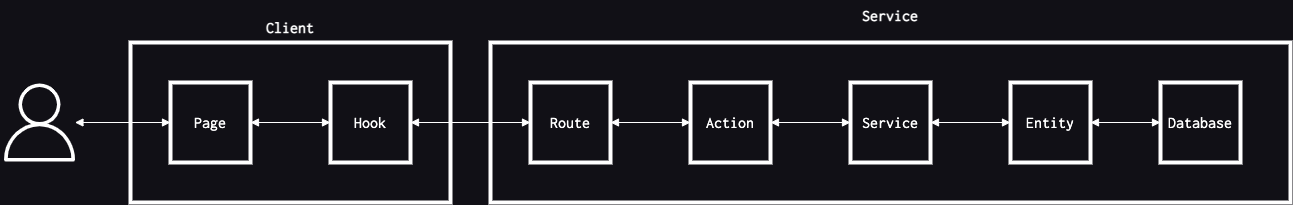
Monorepo
Volca is structured as a monorepo. This means the code for both backend and frontend is in the same repository. The reasons for choosing to build Volca as a monorepo are:
- One repository to pull every time you want to build a new feature
- A Pull Request can include changes in both the frontend and the backend
- Configuration files for code formatting, linting etc. can be kept in sync easier
- Automated jobs can be configured and triggered in a single place
This structure is made possible by using Yarn Workspaces
Frontend
All frontend apps reside in the /clients folder. When you download Volca for the first time, there will be a single app - web. This is the default customer dashboard that you get with Volca which includes authentication, payments, project management and user settings. If you would like to add a separate application, for example an internal dashboard, you simply create a new React app in the /clients folder.
Backend
All backend services reside in the /services folder. When you download Volca for the first time, there will be a single service - api. This is the default API that powers the customer dashboard. If you want to create a new service, simply create another one in the /services folder.